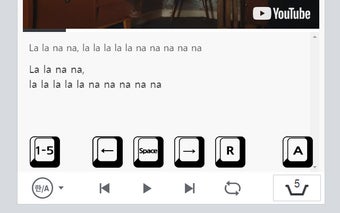Shortcuts for Superfan: Control Superfan with Keyboard Shortcuts
Shortcuts for Superfan is a free Chrome add-on developed by nisam. This add-on allows users to control the Superfan application on their PC using keyboard shortcuts.
With Shortcuts for Superfan, users can easily navigate through the Superfan interface using simple keyboard commands. The space key can be used to start or stop Superfan, while the left and right arrow keys allow users to switch between previous and next subtitles. The 'r' key enables users to repeat a section or go back to previous steps, and the '1' key toggles between Korean and English subtitles.
Other useful shortcuts include the '2' key for English/Korean subtitles, the '3' key for English subtitles only, the '4' key for Korean subtitles only, and the '5' key to turn off subtitles completely. The 'a' key can be used to execute subtitle placement, and the enter key is used for adding or removing subtitles.
Please note that as of version 1.0.2, Shortcuts for Superfan has been updated to accommodate changes in the Superfan domain.
Overall, Shortcuts for Superfan is a convenient and user-friendly add-on for Chrome users who want to enhance their experience with the Superfan application. It provides easy and efficient control over the application's features through intuitive keyboard shortcuts.